Jupyter Notebook
- Open source web application
- Share documents that contain code, results, visualizations etc.
- Python version of R markdown
- In class demonstration will be performed in Jupyter Notebook
- HW will be released in Jupyter Notebook format
Zhiguang Huo (Caleb)
Monday Oct 17th, 2022
Recommended approach in this class
# Header 1
## Header 2
### Header 3
#### Header 4
##### Header 5
###### Header 6Plain text
End a line with two spaces to start a new paragraph.
*italics* and _italics_
**bold** and __bold__
<span style="color:red">color</span>
superscript^2^
~~strikethrough~~
[link](www.rstudio.com) 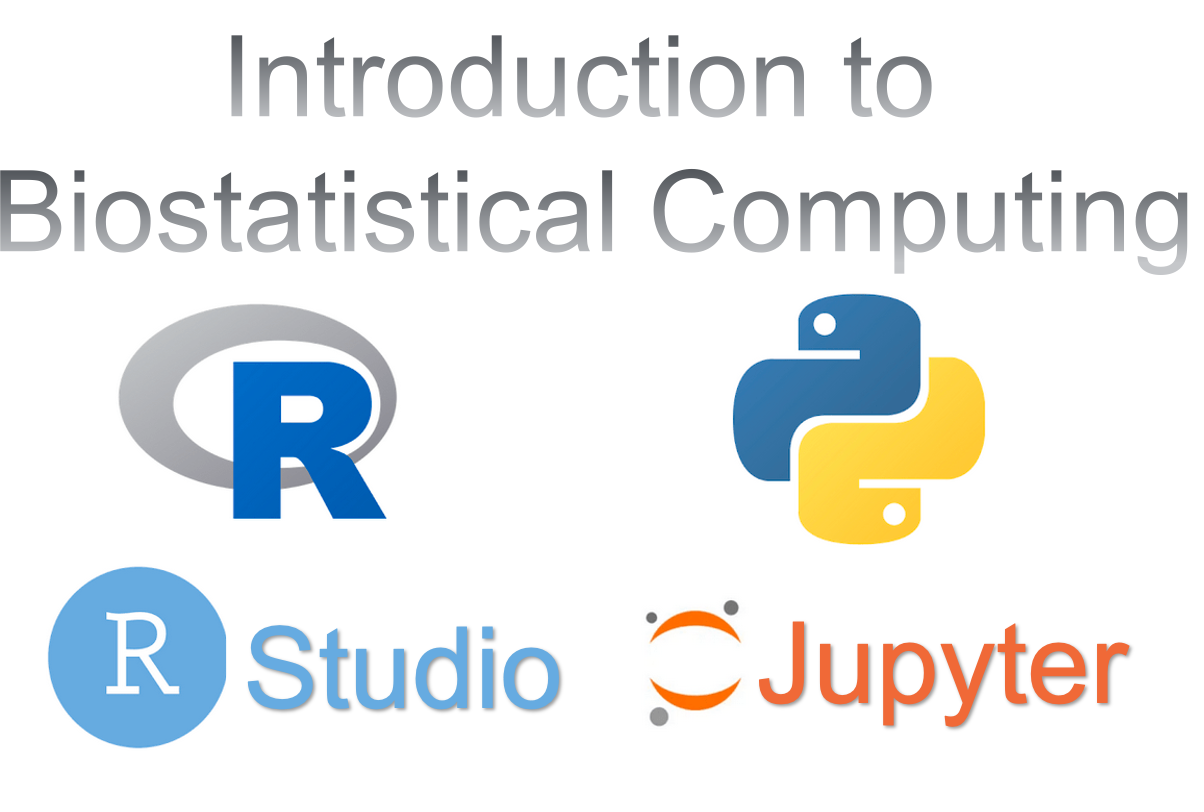{width=50%}$A = \pi \times r^{2}$**** unordered list
* item 2
+ sub-item 1
+ sub-item 21. ordered list
2. item 2
+ sub-item 1
+ sub-item 2print("hello")print("hello")python hello.py## <class 'int'>## <class 'float'>## <class 'str'>## <class 'bool'>type(False)## 1## '1.1'## 3.15## 1## False## 'False'## 3## 'Alice'## 'Carl'## ['Alex', 'Beth', 'Carl']## 3## 'Alice'## 'Carl'names[0] = "Alex"
names## (3, 1)## [3, 1]## [1, 3]## 3## 1## 2## [2, 3, 4]## 3## {'Alice': 2341, 'Beth': 4971, 'Carl': 9401}## 2341## {'Name': 'Smith', 'Age': 44}## {'Name': 'Smith', 'Age': 44}## 8## 16## 1## 'HelloWorld'## False## True## 9## 'g'## 's'## 'gree'## 't'## HelloWorld## HelloWorld## 'reetings'## 'gre'## 'greeting'## 'getn'## 'sgniteer'## 'sgniteerg'## 'HiHiHi'## 'Hi Lucas, greetings'## Hi Lucas
## greetings## 11"""
XXX
XXXX
"""## '\nXXX\nXXXX\n'##
## XXX
## XXXX## Alex is 27 years old## Alex is 27 years old## Alex is 27 years oldWe will focus on the f-string in this class
f'{}'## There are total of 40 apples## There are 4 bags, and 10 apples in each bag.
## So there are a total of 40 apples## 12.30## 12.30000## 12.3## 12.3## 00012.3for x in range(1, 11):
print(f'{x:02} {x*x:3} {x*x*x:4}')f'{value:{width}.{precision}}'## ' 5.500'## 3.141592653589793## ' 3.141593'f'{pi*100000:,.2f}'username = input("What is your name?")
print("Hello " + username)print(f"Hello {username}")num1 = input("First number:")
num2 = input("Second number:")
res = int(num1) + int(num2)
print(res)
print(f"{num1} plus {num2} is {res}")## 0## 2## 3## 3## 11## -1title.index("love")
title.index("XX")## True## True## False## True## True## 2## '1+2+3+4+5'## '12345'## '/usr/bin/env'sep = "+"
print("C:" + "\\".join(dirs)) ## single \ has special meaning: treating special symbol as regular symbol ## C:\usr\bin\env## ['1', '2', '3', '4', '5']## ['1+2+', '+4+5']## ['Using', 'the', 'default', 'value']## 'i like introduction to biostatistical computing!'## 'I LIKE INTRODUCTION TO BIOSTATISTICAL COMPUTING!'## 'I Like Introduction To Biostatistical Computing!'sentence.islower()
sentence.isupper()
sentence.istitle()## 'internal whitespace is kept'## 'SPAM * for * everyone'## 'a\nb\n\n\nc'## 'That is a cat!'## 'Theez eez a cat!'name = input("What is your name? ")
if name.endswith("Smith"):
print("Hello, Mr. Smith")name = input("What is your name? ")
if name.endswith("Smith"):
print("Hello, Mr. Smith")
print("Have a good night")num = input("Enter a number: ")
if num > 0:
print("The number is positive")
else:
print("The number is non-positive")num = input("Enter a number: ")
if num > 0:
print("The number is positive")
elif num < 0:
print("The number is negative")
else:
print("The number is zero")name = input("What is your name? ")
if name.endswith("Smith"):
if name.startswith("Mr."):
print("Hello, Mr. Smith")
elif name.startswith("Mrs."):
print("Hello, Mrs. Smith")
else:
print("Hello, Smith")
else:
print("Hello, Stranger")number = input("Please enter a number: ")
if int(number) % 2 == 0:
print("even")
else:
print("odd")number = input("Please enter a number: ")
print("even") if int(number) % 2 == 0 else print("odd")## False## False## True## True## False## True## False## True## True## Truestatus = 400
match status:
case 400:
print("Bad request")
case 404:
print("Not found")
case 418:
print("I'm a teapot")
case _:
print("Something's wrong with the internet")## cat
## dog
## gator## cat has 3 letters in it.
## dog has 3 letters in it.
## gator has 5 letters in it.## 0
## 1
## 2## [0, 1, 2]## [3, 4, 5, 6]## [3, 5, 7]## [7, 5, 3]## 0 cat
## 1 dog
## 2 gatorfor num in range(1, 10):
if num % 5 == 0:
print(f"{num} can be divided by 5")
break
print(f"{num} cannot be divided by 5")## 1 cannot be divided by 5
## 2 cannot be divided by 5
## 3 cannot be divided by 5
## 4 cannot be divided by 5
## 5 can be divided by 5## 1 cannot be divided by 5
## 2 cannot be divided by 5
## 3 cannot be divided by 5
## 4 cannot be divided by 5
## 6 cannot be divided by 5
## 7 cannot be divided by 5
## 8 cannot be divided by 5
## 9 cannot be divided by 5num = 1
while num<10:
if num % 5 == 0:
print(f"{num} can be divided by 5")
break
print(f"{num} cannot be divided by 5")
num+=1## 1 cannot be divided by 5
## 2 cannot be divided by 5
## 3 cannot be divided by 5
## 4 cannot be divided by 5
## 5 can be divided by 5## 1 cannot be divided by 5
## 2 cannot be divided by 5
## 3 cannot be divided by 5
## 4 cannot be divided by 5
## 6 cannot be divided by 5
## 7 cannot be divided by 5
## 8 cannot be divided by 5
## 9 cannot be divided by 5https://caleb-huo.github.io/teaching/data/misc/my_file.txt
## Hello, my name is Caleb. Hello World!
## I like computing## Hello, my name is Caleb. Hello World!
## I like computingmyfile = "my_file.txt"
with open(myfile) as file:
lines = file.readlines()
for aline in lines:
print(aline.strip())## Hello, my name is Caleb. Hello World!
## I like computing## 32## 33with open("a_file.txt") as file:
file.read()fruit_list = ["Apple", "Banana", "Pear"]
fruit_list[3]text = "abc"
print(text + 5)raise TypeError("This is an error that I made up!")try:
file = open("a_file.txt")
print(1 + "2")
except FileNotFoundError:
print("Catch FileNotFoundError")
except TypeError as error_message:
print(f"Here is the error: {error_message}.")
else:
content = file.read()
print(content)
finally: ## will happen no matter what happens
file.close()
print("File was closed.")## Catch FileNotFoundError
## File was closed.## 2022## 10## 17## 9940