Jupyter Notebook
- Open source web application
- Share documents that contain code, results, visualizations etc.
- Python version of R markdown
- In class demonstration will be performed in Jupyter Notebook
- HW will be released in Jupyter Notebook format
Zhiguang Huo (Caleb)
Tuesday Oct 10th, 2023
Recommended approach in this class
# Header 1
## Header 2
### Header 3
#### Header 4
##### Header 5
###### Header 6Plain text
End a line with two spaces to start a new paragraph.
*italics* and _italics_
**bold** and __bold__
<span style="color:red">color</span>
superscript^2^
~~strikethrough~~
[link](www.rstudio.com) 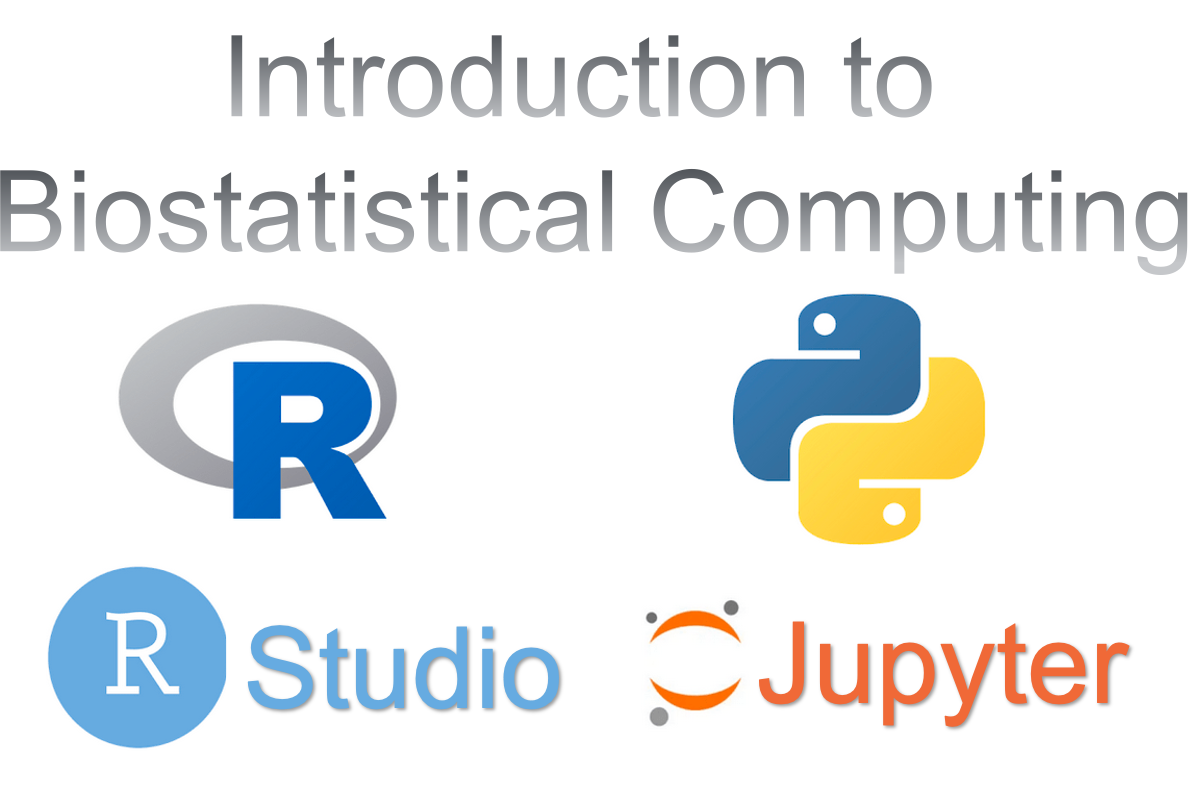{width=50%}$A = \pi \times r^{2}$**** unordered list
* item 2
+ sub-item 1
+ sub-item 21. ordered list
2. item 2
+ sub-item 1
+ sub-item 2print("hello")print("hello")python hello.py## <class 'int'>## <class 'float'>## <class 'str'>## <class 'bool'>type(False)## 1## '1.1'## 3.15## 1## False## 'False'## 3## 'Alice'## 'Carl'## ['Alex', 'Beth', 'Carl']## 3## 'Alice'## 'Carl'names[0] = "Alex"
names## (3, 1)## [3, 1]## [1, 3]## 3## 1## 2## [2, 3, 4]## 3## {'Alice': 2341, 'Beth': 4971, 'Carl': 9401}## 2341## {'Name': 'Smith', 'Age': 44}## {'Name': 'Smith', 'Age': 44}## 8## 16## 1## 'HelloWorld'## False## True## 9## 'g'## 's'## 'gree'## 't'## HelloWorld## HelloWorld## 'reetings'## 'gre'## 'greeting'## 'getn'## 'sgniteer'## 'sgniteerg'## 'HiHiHi'## 'Hi Lucas, greetings'## Hi Lucas
## greetings## 11"""
XXX
XXXX
"""## '\nXXX\nXXXX\n'##
## XXX
## XXXX## Alex is 27 years old## Alex is 27 years old## Alex is 27 years oldWe will focus on the f-string in this class
f'{}'## There are total of 40 applesprint(f'There are {bags} bags, and {apples_in_bag} apples in each bag.\nSo there are a total of {bags * apples_in_bag} apples')## There are 4 bags, and 10 apples in each bag.
## So there are a total of 40 apples## 12.30## 12.30000## 12.3## 12.3## 00012.3for x in range(1, 11):
print(f'{x:02} {x*x:3} {x*x*x:4}')f'{value:{width}.{precision}}'## ' 5.500'## 3.141592653589793## ' 3.141593'f'{pi*100000:,.2f}'username = input("What is your name?")
print("Hello " + username)print(f"Hello {username}")num1 = input("First number:")
num2 = input("Second number:")
res = int(num1) + int(num2)
print(res)
print(f"{num1} plus {num2} is {res}")